The Department for International Trade has launched a new tool to help UK based business shippers check how to export goods correctly. The tool was launching in February 2020 and is still in Beta at the time of this article.
The tool provides users with information on rules and restrictions for shipments being exported overseas. Namely, the rules and restrictions on the senders specific products, what tax and duty would be applicable to the product when it arrives in the destination country and what exporting documents are required.
To start, the tool requires the user to select the country of destination that the goods are being shipped to. This is because different customs authorities around the world make their own regulations and requirements, in addition to duty and tax rates. We’ll use the USA as an example.
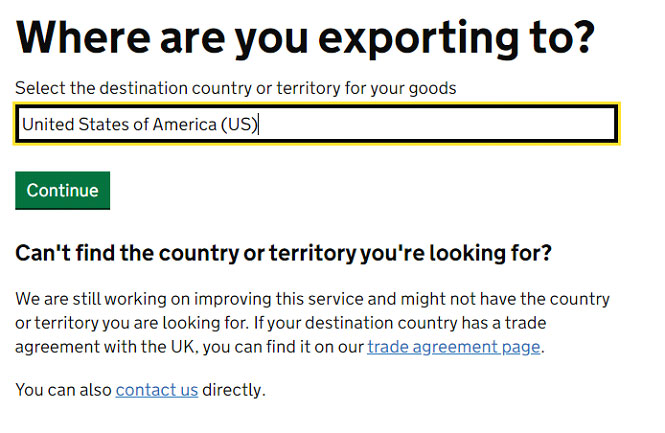
To use the tool the user will then need to enter exactly what is being sent in the parcel (in detail). For example, if sending “shoes” the tool needs to know the materials that make up the shoe (leather or rubber soles and uppers). Alternatively, if already known a commodity code can be used. One really good thing about this tool is the ability to search by keyword or browse through an A-Z list of products. Classifying goods is sometimes a difficult task because some items won’t be listed by name but by “what it’s used for” instead.
We’ll use a leather mobile phone case as an example. The tool will auto suggest items as you type;
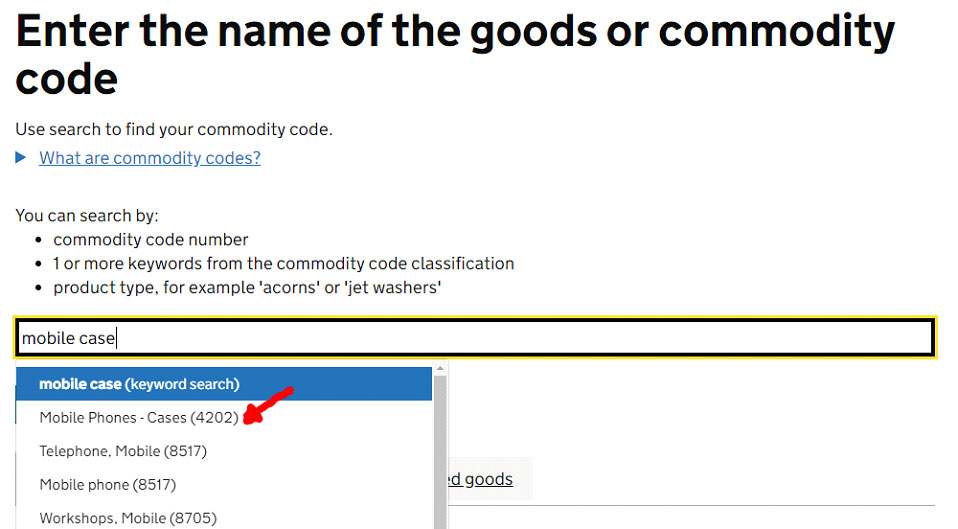
The next screen now requires the user to choose the commodity code which “best matches” the product that is being exported. This is the most difficult part of the classification because more often the specific item “mobile phone cases” will not feature in the lists. A process of elimination is required to reach the most suitable commodity code.
Due to the large content of information on this page, we’ve opted to show a video of the next part of the process. Click below to view the video;